Content
Data Sources
A data source is used to import data and/or media to Smartsign. Please refer to the separate section for details
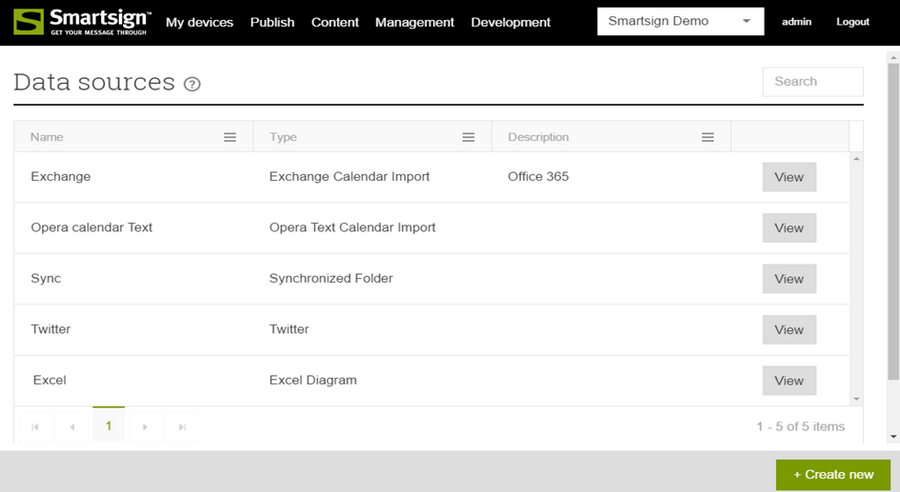
Feeds
Feeds is a mechanism to create messages and send them to receivers which
can be both screens and/or mobile devices.
The messages are delivered in order of creation. Messages can be added
and removed from a feed and it's also possible to limit their validity
with a start and end time.
Feeds are also used to provide the Dashboard Inbox with its news. For more details, please see the Dashboard section of this guide.
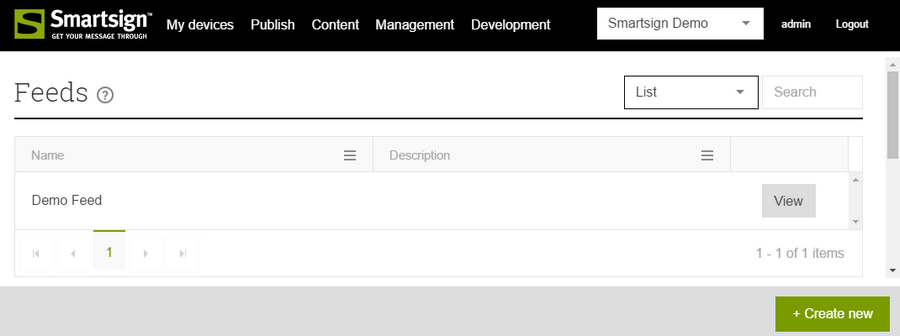
Tags
Starting with version 10.4 tags must be predefined before they can be used. This is to ensure consistent spelling, the possibility of access management and so that you can pick from a list rather than having to type every time.
The '#' character is reserved for internal use/automatic tags. Any tags prefixed with it will be removed when players update their auto-tags such as orientation and location.
- View and manage tags under Management -> Content -> Tags
- By selecting a tag, you can either view, rename or delete it.
- Viewing a tag allows you to see all screens where this tag has been used.
- To create a new tag, simply click Create new in the action bar. Input the name of the tag and click Finish.
